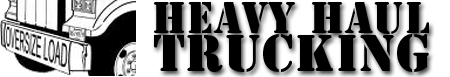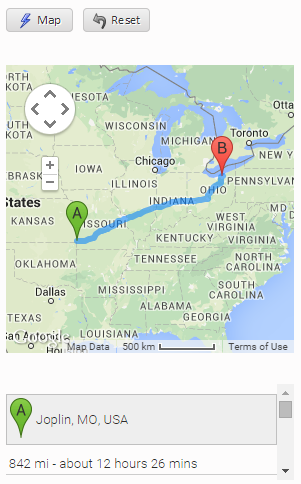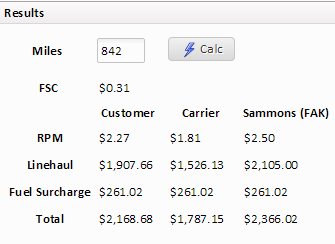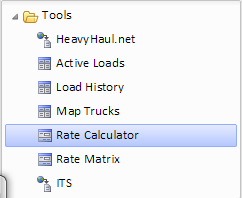Rate Calculator

Our rate quote calculator is a powerful tool. It provides the speed and accuracy to help our dispatchers determine rates quickly servicing our customers with excellent turn around time for quotes and for our drivers when finding loads for them throughout the country.
Remember! Rating can be challenging and not always consistent. There are numerous factors that have to be considered. Unfortunately these only become apparent after experience and gained knowledge. Although the rate calculator is intended to be accurate and fast it doesn’t take into account many other factors. So use it, but don’t rely on it either. Learn from the rate calculator, discussions with drivers, negotiations with carriers and brokers. This will give you the confidence to truly become an excellent rater in the trucking industry.
Step 1 – You must choose your base equipment type.
- Flatbed – This is for platform equipment and will provide you a rate for a legal flatbed load only. More specialized trailers would cost more. This rate will not include accessorials or any oversize charges.
- Van – Our drivers do not pull van, so you would only use this rating calculator for direct customers.
Step 2 – Enter your origin and destination city, state or zip code. Unlike other STARS fields, the city field does not look up a list of origin or destination cities. You can type any value you want, so its important to spell the location correctly. The state field has a drop down list of values. The zip code is the quickest and easiest if you have that value.
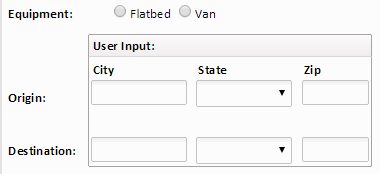 Step 3 – Map – Click the map button. Several things happen when this is done and I’ll explain a couple of them.
Step 3 – Map – Click the map button. Several things happen when this is done and I’ll explain a couple of them.
- Geo Code – The values entered are sent and the latitude and longitude for the origin and destination are returned.
- Mapping – The origin and destination is mapped so you can see a visual of the lane you are quoting and the number of miles.
- Rates – The locations are analyzed in our database and compared to a number of rating factors.
Step 4 – Enter the miles returned on the map and click the Calc button.
- FSC – Fuel Surcharge – The value provided here is from Sammons and changes on a weekly basis.
- RPM – This value is provided from analytics written into the rate calculator.
- Linehaul – This is calculating the Miles and RPM
- Fuel Surcharge – This is calculating the Miles and FSC and is the same for all columns
- Total – This adds the Linehaul and Fuel Surcharge
Customer – This is the value you would use for a direct customer or shipper.
Carrier – This is the value you should expect from a broker company for one of our Sammons drivers.
Sammons (FAK) – This is the estimated total you would need to meet or exceed to make full commission on the load. Below this value would pay only half commission. It’s important to point out that several factors can make the total amount inaccurate.
- Locations – Locations are determined by Sammons by zip codes and the rate calculator uses latitude and longitude based on a key set of cities throughout the country. So a zip code and our city and state might not always result in the same RPM.
- Miles – The rate calculator uses miles generated from the internet and Sammons uses mileage calculated from PC Miler or Rand McNally. These miles might not always agree and can be off by quite a bit in some cases. For the most part it will give you an accurate target of being above or below the target RPM.
The rate calculator is located in the dispatcher menu system in the ‘Tools’ drop down.
You should always have the rate calculator open when talking to drivers and brokers. The advantage of this calculator is you can enter and receive data while on the phone with someone limiting the amount of back and forth phone calling.